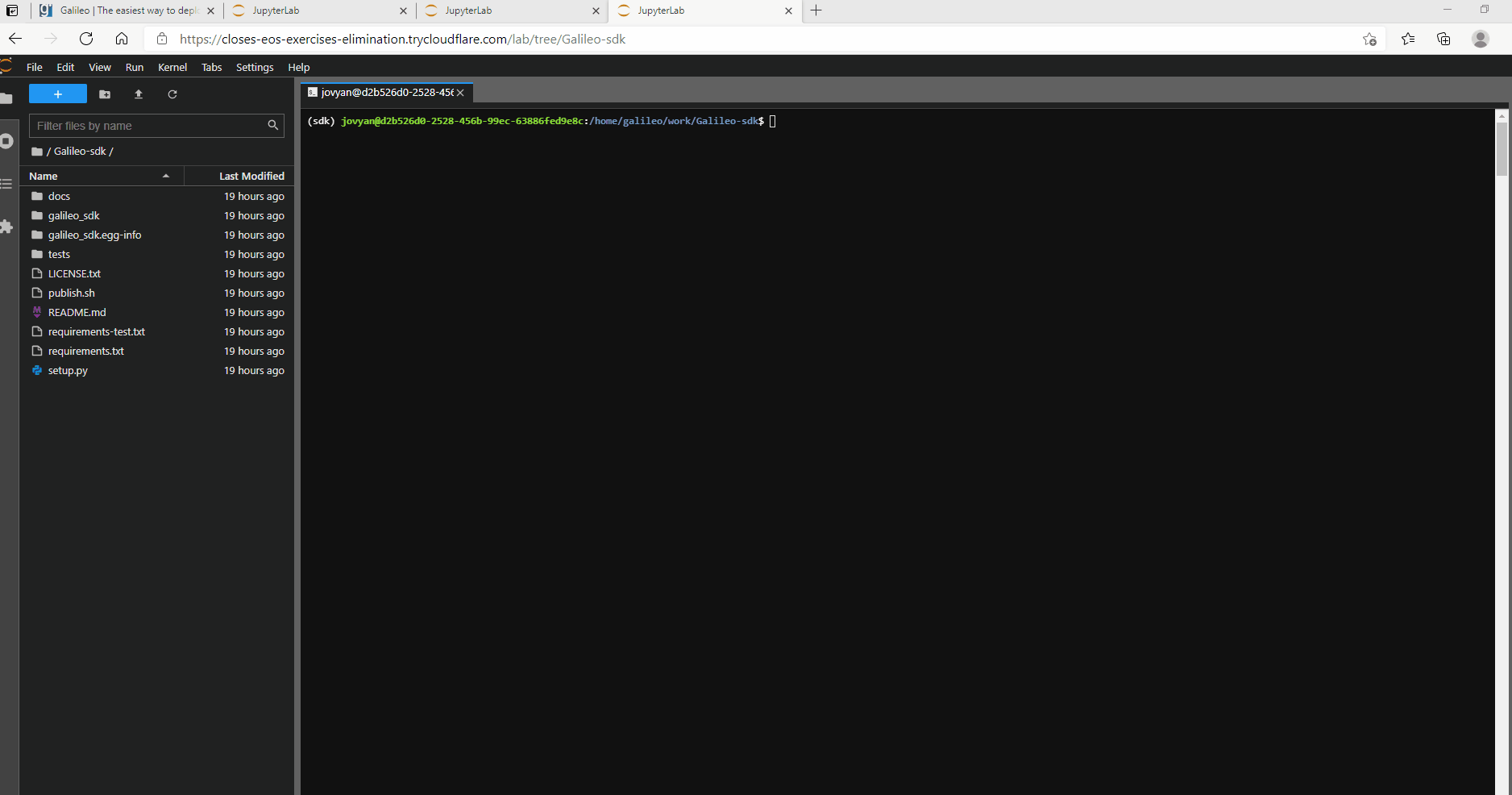Quickstart for SDK and Command Line Interface¶
Installation¶
Install via pip:
$ pip install galileo-sdk
or if you have the code checked out locally from the Github repo:
$ pip install -e .
Writing your first script¶
The most convenient and secure method for authentication of your SDK session is to use our AuthSdk helper class.
# On your first time using the sdk, this will open a web browser and ask you to sign in,
# or if you are in a headless environment, it will print an activation link to visit.
from galileo_sdk import GalileoSdk, AuthSdk
myauth = AuthSdk()
access_token, refresh_token, expiry_time = myauth.initialize()
galileo = GalileoSdk(auth_token=access_token, refresh_token=refresh_token)
However, if you prefer a more explicit route, GalileoSdk takes in 4 optional parameters.
from galileo_sdk import GalileoSdk
# all parameters are optional however, the user must provide either an auth and refresh token
# OR a username and password
galileo = GalileoSdk(
auth_token="AUTH_TOKEN", # optional, must also provide refresh token
refresh_token="REFRESH_TOKEN",
username="user@galileoapp.io", # optional, must also provide a password
password="*****",
)
- Alternatively, you can set the environment variables instead of passing in the parameters:
GALILEO_TOKENGALILEO_REFRESH_TOKENGALILEO_USERGALILEO_PASSWORD
GalileoSdk exposes the Jobs, Machines, Profiles, Projects, and Stations APIs
Examples of using each of the APIs:
from galileo_sdk import GalileoSdk
galileo = GalileoSdk()
jobs = galileo.jobs.list_jobs()
stations = galileo.stations.list_stations()
users = galileo.profiles.list_users()
machines = galileo.lz.list_lz()
missions = galileo.missions.list_missions()
You can also write callbacks that will execute upon events. The example below is a script that allows an admin of stations to automatically accept all requests to join a station:
from galileo_sdk import GalileoSdk
galileo = GalileoSdk()
# An event of type StationAdminRequestReceivedEvent is passed in to your
# callback upon the trigger of a "on_station_admin_request_received" event.
# This allows you to know who requested to join and what station they requested to join.
def on_request_received(event: StationAdminRequestReceivedEvent):
stationid = event["stationid"]
userid = event["userid"]
approve_request_to_join(stationid, [userid])
galileo.stations.on_station_admin_request_received(on_request_received)
Using the Galileo Command Line Interface¶
The Galileo CLI is an application that utilizes the Galileo SDK to take actions in your Galileo account without the need of a Webbrowser. The executable is added to your path when you install the SDK.